The Flask Mega-Tutorial, Part V: User Logins
Posted by
on underThis is the fifth installment of the Flask Mega-Tutorial series, in which I'm going to tell you how to create a user login subsystem.
This is the fifth installment of the Flask Mega-Tutorial series, in which I'm going to tell you how to create a user login subsystem.
In this article I'm going to show you a few common patterns for client authentication based on tokens, and how can they be implemented in a Python API back end. This method of authentication works well for rich clients, like JavaScript-based front end applications running in the browser, or perhaps a command-line (CLI) application.
I have written about Authentication several times on this blog, so this article is a bit different. Since I have already provided a few authentication projects in previous articles and in my open source projects, in this article I'm going to go over all the considerations you have to take into account when deciding how to best implement authentication for your own API project.
This article was voted by my supporters on Patreon. Would you like to support my work, and as a thank you be able to vote on my future articles and also have access to a chat room where I hang out? Become a Patron!
JSON Web Tokens offer a simple and powerful way to generate tokens for APIs. These tokens carry a payload that is cryptographically signed. While the payload itself is not encrypted, the signature protects it against tampering. In their most common format, a "secret key" is used in the generation and verification of the signature. In this article I'm going to show you a less known mechanism to generate JWTs that have signatures that can be verified without having access to the secret key.

When working with web applications, it is often necessary to generate passwords, tokens or API keys, to be assigned to clients to use as authentication. While there are many sophisticated ways to generate these, in many cases it is perfectly adequate to use sufficiently long and random sequences of characters. The problem is that if you are doing this in Python, there is more than one way to generate random strings, and it isn't always clear which way is the best and most secure.
You would think that adding yet one more method to generate random strings would confuse things even more, but unlike all the other options, the new secrets module introduced in Python 3.6 is actually designed for this specific use case, so from my part it is a welcome addition to the Python standard library. In this short article I'm going to give you an overview of this new module.
(Great news! There is a new version of this tutorial!)
Cookies are the most common attack vector for applications that run on web browsers, yet the topic of how to make cookies secure is frequently overlooked. I touched upon this topic in a few past articles, but today I want to specifically go over all the options Flask and extensions such as Flask-Login and Flask-WTF give you in terms of securing your application against web browser attacks.

I gave a talk titled Handling Authentication Secrets in the Browser at Fluent 2017 in San Jose (you can see the slides above). As a complement to the talk, I thought it would be a good idea to write down the main concepts here on the blog as well, for those that weren't at my talk or those that were, but want to study the topic with more time than the 40 minutes I had for my presentation.
While you work on your Flask application, you normally run the development web server, which provides a basic, yet functional WSGI complaint HTTP server. But eventually you will want to deploy your application for production use, and at that time, one of the many things you will need to decide is if you should require clients to use encrypted connections for added security.
People ask me all the time about this, in particular how to expose a Flask server on HTTPS. In this article I'm going to present several options for adding encryption to a Flask application, going from an extremely simple one that you can implement in just five seconds, to a robust solution that should give you an A+ rating like my site gets from this exhaustive SSL analysis service.
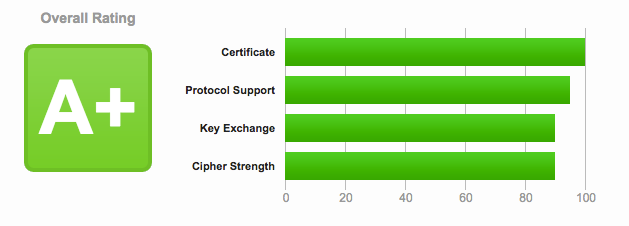
In this article I'm going to introduce an authentication scheme known as two factor authentication. As the name implies, this method requires the user to provide two forms of identification: a regular password and a one-time token. This greatly increases account security, because a compromised password alone is not enough to gain access, an attacker also needs to have the token, which is different every time. You can see me do a short demonstration of this technique in the video above.
As usual, this article includes a complete example that implements this authentication technique in a Flask application. You may think this is going to be an advanced article that needs complex cryptographic techniques, specialized hardware and/or proprietary libraries, but in reality it requires none of the above. The solution is relatively simple to add if you already have username and password authentication in place, and can be done entirely with open standards and open-source software. There are even open-source token generation apps for your Android or iOS smartphone!
Many web sites offer users the option to use a streamlined single-click registration and login built on third party authentication services, typically run by the big social networks. In this article I want to give you an introduction to the OAuth protocol, which is one of the most used third-party authentication mechanism. I will also show you a complete Flask application that implements "Sign In with Facebook" and "Sign In with Twitter" functionality. With these two implementations as a guide you should find it easy to add any other OAuth providers you may need.