The Flask Mega-Tutorial, Part IX: Pagination (2012)
Posted by
on under(Great news! There is a new version of this tutorial!)
This is the ninth article in the series in which I document my experience writing web applications in Python using the Flask microframework.
The goal of the tutorial series is to develop a decently featured microblogging application that demonstrating total lack of originality I have decided to call microblog.
NOTE: This article was revised in September 2014 to be in sync with current versions of Python and Flask.
Here is an index of all the articles in the series that have been published to date:
- Part I: Hello, World!
- Part II: Templates
- Part III: Web Forms
- Part IV: Database
- Part V: User Logins
- Part VI: Profile Page And Avatars
- Part VII: Unit Testing
- Part VIII: Followers, Contacts And Friends
- Part IX: Pagination (this article)
- Part X: Full Text Search
- Part XI: Email Support
- Part XII: Facelift
- Part XIII: Dates and Times
- Part XIV: I18n and L10n
- Part XV: Ajax
- Part XVI: Debugging, Testing and Profiling
- Part XVII: Deployment on Linux (even on the Raspberry Pi!)
- Part XVIII: Deployment on the Heroku Cloud
Recap
In the previous article in the series we've made all the database changes necessary to support the 'follower' paradigm, where users choose other users to follow.
Today we will build on what we did last time and enable our application to accept and deliver real content to its users. We are saying goodbye to the last of our fake objects today!
Submission of blog posts
Let's start with something simple. The home page should have a form for users to submit new posts.
First we define a single field form object (file app/forms.py):
class PostForm(Form):
post = StringField('post', validators=[DataRequired()])
Next, we add the form to the template (file app/templates/index.html):
<!-- extend base layout -->
{% extends "base.html" %}
{% block content %}
<h1>Hi, {{ g.user.nickname }}!</h1>
<form action="" method="post" name="post">
{{ form.hidden_tag() }}
<table>
<tr>
<td>Say something:</td>
<td>{{ form.post(size=30, maxlength=140) }}</td>
<td>
{% for error in form.post.errors %}
<span style="color: red;">[{{ error }}]</span><br>
{% endfor %}
</td>
</tr>
<tr>
<td></td>
<td><input type="submit" value="Post!"></td>
<td></td>
</tr>
</table>
</form>
{% for post in posts %}
<p>
{{ post.author.nickname }} says: <b>{{ post.body }}</b>
</p>
{% endfor %}
{% endblock %}
Nothing earth shattering so far, as you can see. We are simply adding yet another form, like the ones we've done before.
Last of all, the view function that ties everything together is expanded to handle the form (file app/views.py):
from forms import LoginForm, EditForm, PostForm
from models import User, Post
@app.route('/', methods=['GET', 'POST'])
@app.route('/index', methods=['GET', 'POST'])
@login_required
def index():
form = PostForm()
if form.validate_on_submit():
post = Post(body=form.post.data, timestamp=datetime.utcnow(), author=g.user)
db.session.add(post)
db.session.commit()
flash('Your post is now live!')
return redirect(url_for('index'))
posts = [
{
'author': {'nickname': 'John'},
'body': 'Beautiful day in Portland!'
},
{
'author': {'nickname': 'Susan'},
'body': 'The Avengers movie was so cool!'
}
]
return render_template('index.html',
title='Home',
form=form,
posts=posts)
Let's review the changes in this function one by one:
- We are now importing the
PostandPostFormclasses - We accept POST requests in both routes associated with the
indexview function, since that is how we will receive submitted posts. - When we arrive at this view function through a form submission we insert a new
Postrecord into the database. When we arrive at it via a regular GET request we do as before. - The template now receives an additional argument, the
form, so that it can render the text field.
One final comment before we continue. Notice how after we insert a new Post into the detabase we do this:
return redirect(url_for('index'))
We could have easily skipped the redirect and allowed the function to continue down into the template rendering part, and it would have been more efficient. Because really, all the redirect does is return to this same view function to do that, after an extra trip to the client web browser.
So, why the redirect? Consider what happens after the user writes a blog post, submits it and then hits the browser's refresh key. What will the refresh command do? Browsers resend the last issued request as a result of a refresh command.
Without the redirect, the last request is the POST request that submitted the form, so a refresh action will resubmit the form, causing a second Post record that is identical to the first to be written to the database. Not good.
By having the redirect, we force the browser to issue another request after the form submission, the one that grabs the redirected page. This is a simple GET request, so a refresh action will now repeat the GET request instead of submitting the form again.
This simple trick avoids inserting duplicate posts when a user inadvertently refreshes the page after submitting a blog post.
Displaying blog posts
And now we get to the fun part. We are going to grab blog posts from the database and display them.
If you recall from a few articles ago, we created a couple of fake posts and we've been displaying those in our home page for a long time. The fake objects were created explicitly in the index view function as a simply Python list:
posts = [
{
'author': {'nickname': 'John'},
'body': 'Beautiful day in Portland!'
},
{
'author': {'nickname': 'Susan'},
'body': 'The Avengers movie was so cool!'
}
]
But in the last article we created the query that allows us to get all the posts from followed users, so now we can simply replace the above with this (file app/views.py):
posts = g.user.followed_posts().all()
And when you run the application you will be seeing blog posts from the database!
The followed_posts method of the User class returns a sqlalchemy query object that is configured to grab the posts we are interested in. Calling all() on this query just retrieves all the posts into a list, so we end up with a structure that is very much alike the fake one we've been using until now. It's so close that the template does not even notice.
At this point feel free to play with the application. You can create a few users, make them follow others, and finally post some messages to see how each user sees its blog post stream.
Pagination
The application is looking better than ever, but we have a problem. We are showing all of the followed posts in the home page. What happens if a user has a thousand followed posts? Or a million? As you can imagine, grabbing and handling such a large list of objects will be extremely inefficient.
Instead, we are going to show this potentially large number of posts in groups, or pages.
Flask-SQLAlchemy comes with very good support for pagination. If for example, we wanted to get the first three followed posts of some user we can do this:
posts = g.user.followed_posts().paginate(1, 3, False).items
The paginate method can be called on any query object. It takes three arguments:
- the page number, starting from 1,
- the number of items per page,
- an error flag. If True, when an out of range page is requested a 404 error will be automatically returned to the client web browser. If False, an empty list will be returned instead of an error.
The return value from paginate is a Pagination object. The items member of this object contains the list of items in the requested page. There are other useful things in the Pagination object that we will see a bit later.
Now let's think about how we can implement pagination in our index view function. We can start by adding a configuration item to our application that determines how many items per page we will display (file config.py):
# pagination
POSTS_PER_PAGE = 3
It is a good idea to have these global knobs that can change the behavior of our application in the configuration file all together, because then we can go to a single place to revise them all.
In the final application we will of course use a much larger number than 3, but for testing it is useful to work with small numbers.
Next, let's decide how the URLs that request different pages will look. We've seen before that Flask routes can take arguments, so we can add a suffix to the URL that indicates the desired page:
http://localhost:5000/ <-- page #1 (default)
http://localhost:5000/index <-- page #1 (default)
http://localhost:5000/index/1 <-- page #1
http://localhost:5000/index/2 <-- page #2
This format of URLs can be easily implemented with an additional route added to our view function (file app/views.py):
from config import POSTS_PER_PAGE
@app.route('/', methods=['GET', 'POST'])
@app.route('/index', methods=['GET', 'POST'])
@app.route('/index/<int:page>', methods=['GET', 'POST'])
@login_required
def index(page=1):
form = PostForm()
if form.validate_on_submit():
post = Post(body=form.post.data, timestamp=datetime.utcnow(), author=g.user)
db.session.add(post)
db.session.commit()
flash('Your post is now live!')
return redirect(url_for('index'))
posts = g.user.followed_posts().paginate(page, POSTS_PER_PAGE, False).items
return render_template('index.html',
title='Home',
form=form,
posts=posts)
Our new route takes the page argument, and declares it as an integer. We also need to add the page argument to the index function, and we have to give it a default value because two of the three routes do not have this argument, so for those the default will always be used.
And now that we have a page number available to us we can easily hook it up to our followed_posts query, along with the POSTS_PER_PAGE configuration constant we defined earlier.
Note how easy these changes are, and how little code is affected each time we make a change. We are trying to write each part of the application without making any assumptions regarding how the other parts work, and this enables us to write modular and robust applications that are easier to test and are less likely to fail or have bugs.
At this point you can try the pagination by entering URLs for the different pages by hand into your browser's address bar. Make sure you have more than three posts available so that you can see more than one page.
Page navigation
We now need to add links that allow users to navigate to the next and/or previous pages, and luckily this is extremely easy to do, Flask-SQLAlchemy does most of the work for us.
We are going to start by making a small change in the view function. In our current version we use the paginate method as follows:
posts = g.user.followed_posts().paginate(page, POSTS_PER_PAGE, False).items
By doing this we are only keeping the items member of the Pagination object returned by paginate. But this object has a number of other very useful things in it, so we will instead keep the whole object (file app/views.py):
posts = g.user.followed_posts().paginate(page, POSTS_PER_PAGE, False)
To compensate for this change, we have to modify the template (file app/templates/index.html):
<!-- posts is a Paginate object -->
{% for post in posts.items %}
<p>
{{ post.author.nickname }} says: <b>{{ post.body }}</b>
</p>
{% endfor %}
What this change does is make the full Paginate object available to our template. The members of this object that we will use are:
has_next: True if there is at least one more page after the current onehas_prev: True if there is at least one more page before the current onenext_num: page number for the next pageprev_num: page number for the previous page
With these for elements we can produce the following (file app/templates/index.html):
<!-- posts is a Paginate object -->
{% for post in posts.items %}
<p>
{{ post.author.nickname }} says: <b>{{ post.body }}</b>
</p>
{% endfor %}
{% if posts.has_prev %}<a href="{{ url_for('index', page=posts.prev_num) }}"><< Newer posts</a>{% else %}<< Newer posts{% endif %} |
{% if posts.has_next %}<a href="{{ url_for('index', page=posts.next_num) }}">Older posts >></a>{% else %}Older posts >>{% endif %}
So we have two links. First we have one labeled "Newer posts" that sends us to the previous page (keep in mind we show posts sorted by newest first, so the first page is the one with the newest stuff). Conversely, the "Older posts" points to the next page.
When we are looking at the first page we do not want to show a link to go to the previous page, since there isn't one. This is easy to detect because posts.has_prev will be False. We handle that case simply by showing the same text of the link but without the link itself. The link to the next page is handled in the same way.
Implementing the Post sub-template
Back in the article where we added avatar pictures we defined a sub-template with the HTML rendering of a single post. The reason we created this sub-template was so that we can render posts with a consistent look in multiple pages, without having to duplicate the HTML code.
It is now time to implement this sub-template in our index page. And, as most of the things we are doing today, it is surprisingly simple (file app/templates/index.html):
<!-- posts is a Paginate object -->
{% for post in posts.items %}
{% include 'post.html' %}
{% endfor %}
Amazing, huh? We just discarded our old rendering code and replaced it with an include of the sub-template. Just with this, we get the nicer version of the post that includes the user's avatar.
Here is a screenshot of the index page of our application in its current state:
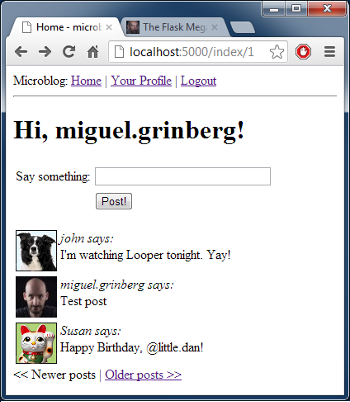
The user profile page
We are done with the index page for now. However, we have also included posts in the user profile page, not posts from everyone but just from the owner of the profile. To be consistent the user profile page should be changed to match the index page.
The changes are similar to those we made on the index page. Here is a summary of what we need to do:
- add an additional route that takes the page number
- add a
pageargument to the view function, with a default of 1 - replace the list of fake posts with the proper database query and pagination
- update the template to use the pagination object
Here is the updated view function (file app/views.py):
@app.route('/user/<nickname>')
@app.route('/user/<nickname>/<int:page>')
@login_required
def user(nickname, page=1):
user = User.query.filter_by(nickname=nickname).first()
if user is None:
flash('User %s not found.' % nickname)
return redirect(url_for('index'))
posts = user.posts.paginate(page, POSTS_PER_PAGE, False)
return render_template('user.html',
user=user,
posts=posts)
Note that this function already had an argument (the nickname of the user), so we add the page number as a second argument.
The changes to the template are also pretty simple (file app/templates/user.html):
<!-- posts is a Paginate object -->
{% for post in posts.items %}
{% include 'post.html' %}
{% endfor %}
{% if posts.has_prev %}<a href="{{ url_for('user', nickname=user.nickname, page=posts.prev_num) }}"><< Newer posts</a>{% else %}<< Newer posts{% endif %} |
{% if posts.has_next %}<a href="{{ url_for('user', nickname=user.nickname, page=posts.next_num) }}">Older posts >></a>{% else %}Older posts >>{% endif %}
Final words
Below I'm making available the updated version of the microblog application with all the pagination changes introduced in this article.
Download microblog-0.9.zip.
As always, a database isn't provided so you have to create your own. If you are following this series of articles you know how to do it. If not, then go back to the database article to find out.
As always, I thank you for following my tutorial. I hope to see you again in the next one!
Miguel
-
#26 Tri said
Hope this isn't too annoying!
TypeError
TypeError: must be string or buffer, not NoneTraceback (most recent call last)
File "/Users/trisikhs/microblog-2/flask/lib/python2.7/site-packages/flask/app.py", line 1701, in call
return self.wsgi_app(environ, start_response)File "/Users/trisikhs/microblog-2/flask/lib/python2.7/site-packages/flask/app.py", line 1689, in wsgi_app
response = self.make_response(self.handle_exception(e))File "/Users/trisikhs/microblog-2/flask/lib/python2.7/site-packages/flask/app.py", line 1687, in wsgi_app
response = self.full_dispatch_request()File "/Users/trisikhs/microblog-2/flask/lib/python2.7/site-packages/flask/app.py", line 1360, in full_dispatch_request
rv = self.handle_user_exception(e)File "/Users/trisikhs/microblog-2/flask/lib/python2.7/site-packages/flask/app.py", line 1358, in full_dispatch_request
rv = self.dispatch_request()File "/Users/trisikhs/microblog-2/flask/lib/python2.7/site-packages/flask/app.py", line 1344, in dispatch_request
return self.view_functionsrule.endpointFile "/Users/trisikhs/microblog-2/flask/lib/python2.7/site-packages/flask_login.py", line 496, in decorated_view
return fn(args, *kwargs)File "/Users/trisikhs/microblog-2/app/views.py", line 95, in user
posts = posts)File "/Users/trisikhs/microblog-2/flask/lib/python2.7/site-packages/flask/templating.py", line 125, in render_template
context, ctx.app)File "/Users/trisikhs/microblog-2/flask/lib/python2.7/site-packages/flask/templating.py", line 107, in _render
rv = template.render(context)File "/Users/trisikhs/microblog-2/flask/lib/python2.7/site-packages/jinja2/environment.py", line 894, in render
return self.environment.handle_exception(exc_info, True)File "/Users/trisikhs/microblog-2/app/templates/user.html", line 2, in top-level template code
{% extends "base.html" %}File "/Users/trisikhs/microblog-2/app/templates/base.html", line 28, in top-level template code
{% block content %}{% endblock %}File "/Users/trisikhs/microblog-2/app/templates/user.html", line 7, in block "content"
<td><img src="{{user.avatar(128)}}"></td>File "/Users/trisikhs/microblog-2/app/models.py", line 47, in avatar
return 'http://www.gravatar.com/avatar/' + md5(self.email).hexdigest() + '?d=mm&s=' + str(size)TypeError: must be string or buffer, not None
-
#27 Miguel Grinberg said
@Tri: I think I found a tiny bug. The login for OpenIDs that have no email should have been rejected, but I've found one place where a "return" statement was missing. See the latest commit on github if you want to see what I changed. Let me know if this helps!
-
#28 Tri said
Thanks Miguel.
I made the change and logging with a Yahoo account works, though OpenID doesn't.
I was able to users follow one another though, so that worked! -
#29 astyfx said
@miguel i have question for how to sorting user's post in user profile like that in the index page's post?
Index page is descend, but user profile's post is ascend
I want user profile's post also to be descend. -
#30 Miguel Grinberg said
@astyfx: instead of saying "posts = user.posts.paginate(...)" you have to say "posts = user.posts.order_by(Post.timestamp.desc()).paginate(...)"
-
#31 saurshaz said
Shall the user object be added in the index method while returning rendered html
return render_template('index.html',
title = 'Home',
form = form,
user = g.user,
posts = posts) -
#32 Miguel Grinberg said
@surshaz: the "g" object from Flask is automatically available to templates.
-
#33 ryzhiy said
Hi Miguel,
I have an exception in your example in the following line followed_posts (). Have you seen it?
Thanks :
"_QueryProxy" object, say no paginate methodStack information:
AttributeError
AttributeError: '_QueryProxy' Object has no attribute 'paginate' -
#34 Miguel Grinberg said
@ryzhiy: install the fork of Flask-WhooshAlchemy from my github, the official release has a bug.
-
#35 Thai Nguyen said
hi Miguel,
- how do i apply pagination on a db.session.query() method that returns tuple(s)?
- what is the convention for using flask-SQLA when you perform join queries:
- do you define your relationship in the models.py and in your views.py execute a query with a simple filter() ?
- or do you perform join operations in the views.py and leave the models.py alone only defining your attributes explicitly for your classes?Thanks,
Thai -
#36 Dwayne Boothe said
I most say a great tutorial Miguel... so I'm encountering the same exception as ryzhiy.. I uninstalled WhooshAlchemy and installed your forked version however I'm still getting the same error.. Any suggestions? I am running windows by the way.
Thanks,
Boothe -
#37 Miguel Grinberg said
@Dwayne: I don't know. Maybe your attempt to install my github fork didn't work, you may want to download the source file by hand and copy it directly into site-packages and try again.
-
#38 Dwayne Boothe said
Still getting error, here is the traceback:
http://pastebin.com/2AMXVKyXNot sure if I am doing the uninstalling and re-installing correctly.. I uninstalled it with pip.. originally, I had clone your repo from the cmd then run the setup.py... this time I downloaded the zip, extract it and ran the setup.py again... I don not know what I am doing wrong..
-
#39 Miguel Grinberg said
@Dwayne: You didn't copy the whole stack trace, the line that shows the actual error message is missing. That line contains the type that produced the error, this is the type of the object returned by followed_posts(), which should be a query, but is something else. What is the type of that result?
-
#40 Dwayne Boothe said
I have been a bit busy.. ok this is everything... http://pastebin.com/TkTHzUyt
The object that followed_posts() seems to return is '_QueryProxy'... I am not sure what happening there.
Another issue I as to report was that my tests broke for the same function, where it tries to assert that f2 contains 2 post however when I checked it had three post from the app.db posts table enter in the Part X: Full Text Search section.
-
#41 Miguel Grinberg said
@Dwayne: not sure if this is related, but it appears you are not using the official Python 2,7 interpreter for Windows from python.org. What interpreter are you using? Could you try the official one?
-
#42 Dwayne Boothe said
I ran --version on the python in the flask folder and got Python 2.7.5.
Opened the same python the header showed:
Python 2.7.5 (default, May 15 2013, 22:43:36) [MSC v.1500 32 bit (Intel)] on win32I think i had taken my installer from python.org...initially i had the 64bit but had to uninstall because of issues with some libraries. I also have 2.6 and 3.x installed, I doubt they would cause any problem.
-
#43 Miguel Grinberg said
@Dwayne: yes, I was wrong, you are using the official interpreter. I thought the path to your site-packages looked a bit strange, but I guess Windows does this differently than Unix.
In any case, I'm running out of ideas. Could you try commenting out all the Flask-Whooshalchemy stuff and confirm that that addresses the problem? The _QueryProxy class inherits from BaseQuery, which has the paginate() method, so I don't understand how that method can be missing. -
#44 Dwayne Boothe said
I commented out the the 2 lines of Whoosh stuff and it worked, also, the tests passed. The post are coming from the right source now.
About _QueryProxy, I agree, looking at the documentation it does inherit from BaseQuery and therefore has the paginate method so I do not understand what happening.
Well we can deduce that it has something to do with the WhooshAlchemy extension. Ok, I really want to finish this tut. so what advice would you give to move forward?
-
#45 Miguel Grinberg said
@Dwayne: Okay, my advice is that you leave the whooshalchemy stuff commented out for now, so that you can continue. But before you do that please zip up your entire microblog application, including the virtualenv and send me a copy, so that I can try to reproduce and debug here. You can email it to miguel at this domain.
-
#46 Dwayne Boothe said
Ok will do. Thanks.
-
#47 Johan Wastring said
I am not sure that I am getting sthe same problem, but it seems very related. After trying out the whoosh parts from the next tutorial I got this error: AttributeError: '_QueryProxy' object has no attribute 'paginate'.
Initially I hade problems with getting the Flask-whoosh extension to work at all. I probably don't have my virtualenv correctly installed so I installed it globally instead. Since flask_whooshalchemy complained about the versioning and I didn't get whos version it had problems with, I installed the sqlalchemy to the version mentioned in tut 1 (possibly downgrading it since I gave it a specific version at install with pip), globally. The whoosh started to work, the server started up, but I got the error in the browser. And I got the error in Terminal as well, after successful startup. So my guess is versioning on sqlalchemy? Might be absolutely wrong as well. I am gut-guessing here :-)But, just to mention it - wonderful tutorial that has finally made me understand templates/web application structure in general and Flask specifics! Looking forward to the book!
-
#48 Miguel Grinberg said
@Johan: Flask-Whooshalchemy has a bug, you have to install this project from my github fork. I need to review the tutorial to make this more explicit. Sorry for the confusion.
-
#49 leonac said
Hello Miguel ! If post content too long, we will take a paragraph summary and replace the rest of content with "read more..." link at the blog Home page . The question is How to do that? I use content[:end] to implement. But looks odd. Could you please let me know solution?
-
#50 Miguel Grinberg said
@leonac: Maybe after you extract the summary you should look for the closest white space and end the summary there. For this blog I do it differently though, for each post I have a number of paragraphs to include in the summary, so I always break at paragraph boundaries.



