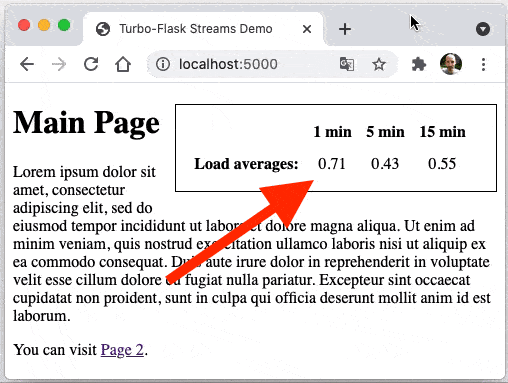API Authentication with Tokens
Posted by
on underIn this article I'm going to show you a few common patterns for client authentication based on tokens, and how can they be implemented in a Python API back end. This method of authentication works well for rich clients, like JavaScript-based front end applications running in the browser, or perhaps a command-line (CLI) application.
I have written about Authentication several times on this blog, so this article is a bit different. Since I have already provided a few authentication projects in previous articles and in my open source projects, in this article I'm going to go over all the considerations you have to take into account when deciding how to best implement authentication for your own API project.
This article was voted by my supporters on Patreon. Would you like to support my work, and as a thank you be able to vote on my future articles and also have access to a chat room where I hang out? Become a Patron!