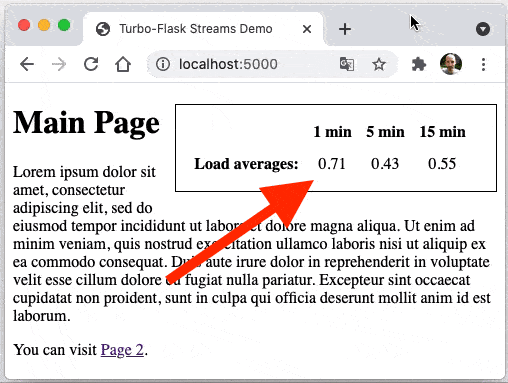Accept Credit Card Payments in Flask with Stripe Checkout
Posted by
on underIn this article I'm going to show you how to implement an order page for your Flask application that you can use to sell products or services online. The solution I'm going to present to you uses Stripe Checkout, a secure and easy to use credit card charging service that integrates nicely with Flask.
This article was voted by my supporters on Patreon. Would you like to support my work, and as a thank you be able to vote on my future articles and also have access to a chat room where I hang out and answer questions? Become a Patron!